Expert Mode: Additional Options in SyncBackSE Settings
Miscellaneous Settings in Expert Mode
This page is for miscellaneous settings that don't fit into other categories.
| · | Priority: This is the priority used when running this profile, whether it is run in the background or not. A profile with a higher priority will run faster than a profile with a lower priority, if both the profiles are run at the same time. There are seven levels of priority from Idle (the slowest) to TimeCritical (the fastest). It is not recommended that you use TimeCritical as it may cause your entire computer to slow down or lock up. If you want a profile to use the least amount of CPU time, then select Lowest. If Idle is used the profile may never be run. |
| · | Flush all open files before running profile: If enabled then all changes to files that are still in the cache are written to disk. This will add a few seconds to the time taken to run a profile. |
| · | Pause forà: In some cases you need to give Windows time to reinitialize network connections and devices (or spin-up CD's) once it comes out of hibernate or standby. This option lets you have the profile pause for a number of seconds before the profile starts running. |
| · | Password protect this profile from modification or deletion: To protect the profile from modification or deletion enter a password here. If a password is entered then whenever any attempt is made to modify or delete the profile then the user will be prompted for the password. Important: It is your responsibility to remember the password. |
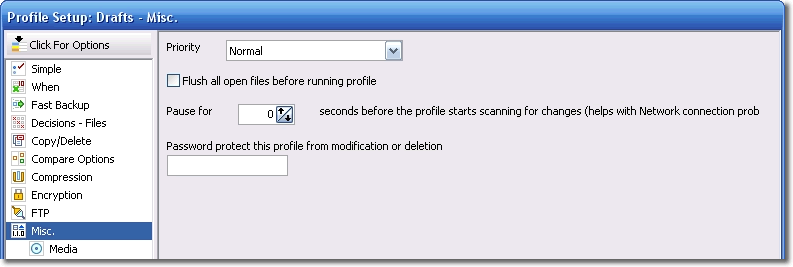
All Content: 2BrightSparks Pte Ltd ⌐ 2003-2006


